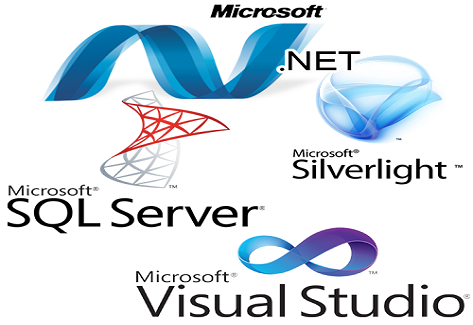
During the development of the .NET Framework, the class libraries were originally written using a managed code compiler system called Simple Managed C (SMC). In January 1999, Anders Hejlsberg formed a team to build a new language at the time called Cool, which stood for "C-like Object Oriented Language". Microsoft had considered keeping the name "Cool" as the final name of the language, but chose not to do so for trademark reasons. By the time the .NET project was publicly announced at the July 2000 Professional Developers Conference, the language had been renamed C#, and the class libraries and ASP.NET runtime had been ported to C#.
The name "C sharp" was inspired by musical notation where a sharp indicates that the written note should be made a semitone higher in pitch. This is similar to the language name of C++, where "++" indicates that a variable should be incremented by 1. The sharp symbol also resembles a ligature of four "+" symbols (in a two-by-two grid), further implying that the language is an increment of C++.
The name "C sharp" was inspired by musical notation where a sharp indicates that the written note should be made a semitone higher in pitch. This is similar to the language name of C++, where "++" indicates that a variable should be incremented by . The sharp symbol also resembles a ligature of four "+" symbols (in a two-by-two grid), further implying that the language is an increment of C++.
History"The history of C-sharp Fundamental begins with the first Microsoft .net product theC-sharp fundamental, .NET Framework, the class libraries were originally written using a managed code compiler system called Simple Managed C (SMC). In January 1999,"
Great AchievementMock Tests & Assignments
Each Module will be followed by objective mockup tests and practical assignments which help you to monitor your learning progress and Evaluate yourself.
Support Any Device such as Desktop,Laptop,Mobile, on Any DeviceYou get 365 days access to the Learning Management System (LMS). This includes video, course material, exercise files and ppts used during the session.
24x7 SupportCustomer is responsible for paying all Federal, State and Local Taxes.
ContentE-Learning Center does not guarantee the accuracy of the content. E-Learning Center is not responsible for any issues that may arise as a result of information that is received from our courses.
Payment TermsIf we discover an error in the price of courses purchased, we will inform you as soon as possible (e.g. prior to the course being assigned). We will provide you the option of reconfirming your order at the correct price or cancelling it. If we are unable to contact you we will treat the order as cancelled. If you choose to cancel and have already paid for the goods you will receive a full refund.
Kindly do not share your Credit/Debit card details to anyone.
For direct cash transfer, only use our bank account name (payable to Indeed Prime ShinePrivate Limited). Do not transfer cash to any other account.